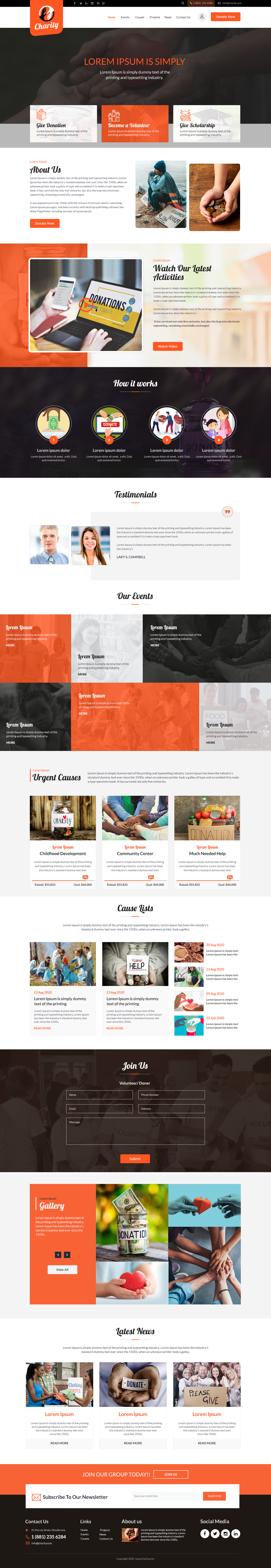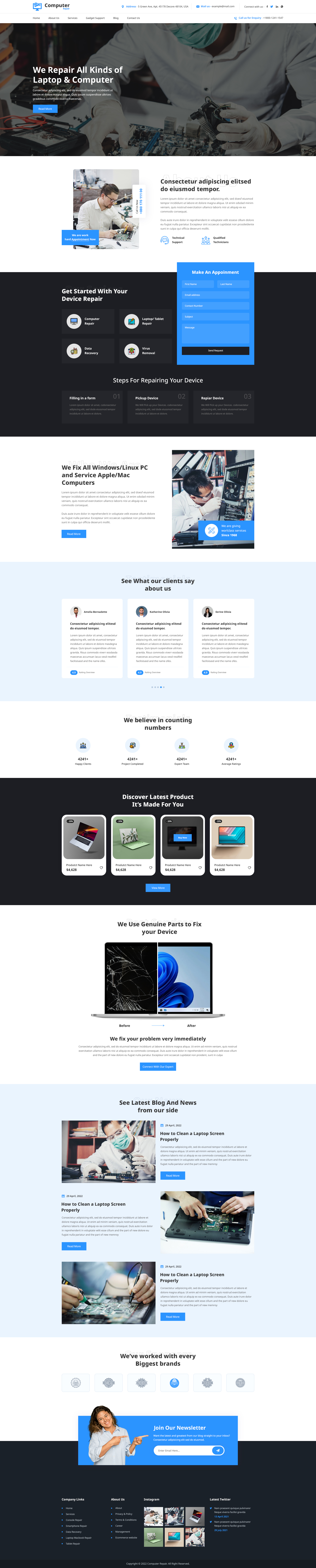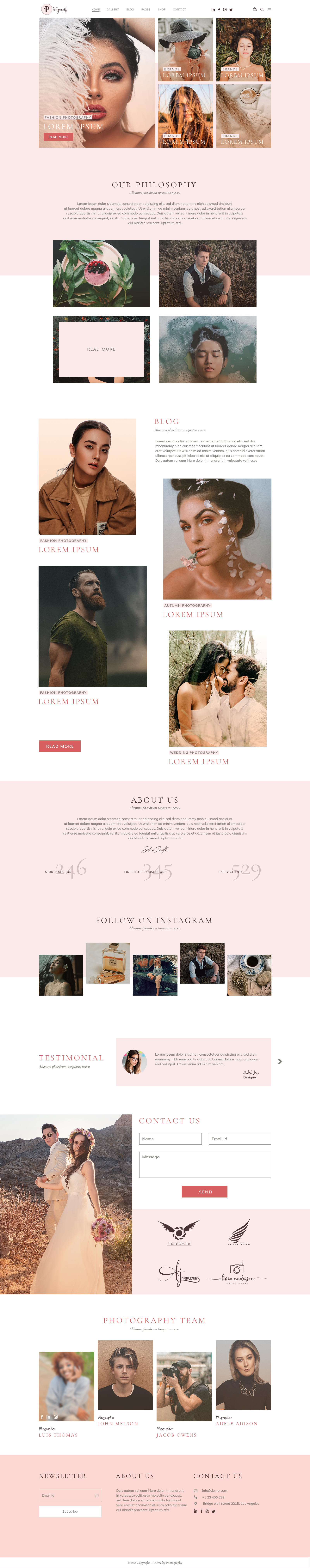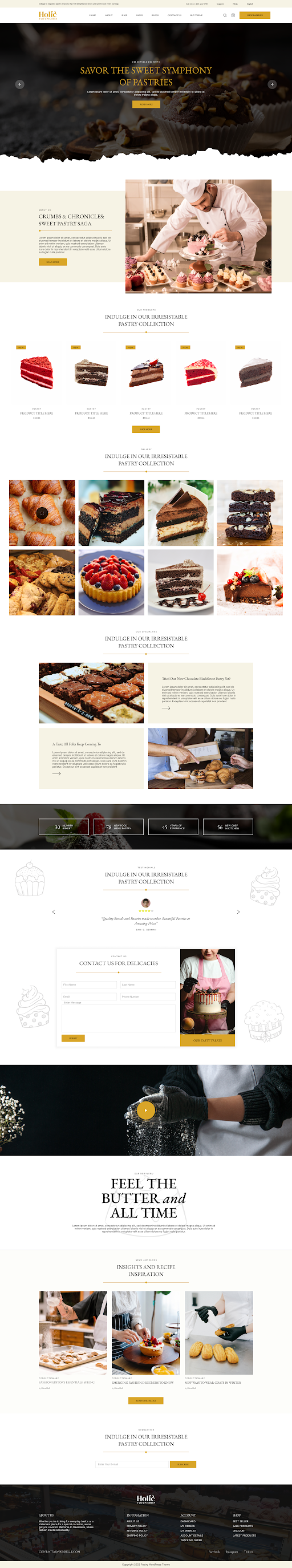Overview:
What causes you to switch WordPress themes: The majority of your platform's regular elements won't be impacted by changing themes. In other words, nothing else will change with your content and pages other than the possible new styling that comes with your new theme. When you change themes, nothing negative can happen to your articles and pages.
Table of contents:
- Updating a WordPress theme: Does it impact SEO?
- Does switching WordPress themes result in content loss?
- How do I modify a WordPress theme properly?
- The latest WordPress theme may change the theme options.
- Post Types and Taxonomies Unique to a Theme Will Disappear Soon
- WordPress Theme Options Are Going Away
- What Stays the Same When You Switch WordPress Themes?
- Snippets of code in functions.php will not work.
Updating a WordPress theme: Does it impact SEO?
"Changes to your WordPress theme may have a significant impact on your SEO rankings if you make a bad decision." One of the causes is that your theme has an impact on your design (CSS and JavaScript), which in turn can slow down your website.
If you want to learn how to modify a WordPress theme While changing WordPress themes is actually a quite simple process, there are a few extra steps you should take to make sure everything is running smoothly.
I'll give you a simple guide on how to switch WordPress themes while maintaining the functionality and content of your website to help you with that. But first, let's have a serious talk about what happens to your data if you change WordPress themes before I start the guide.
Does switching WordPress themes result in content loss?
It's necessary to immediately mention what happens to your available content when you change themes before getting into the process of changing a WordPress theme.
The majority of your site's normal parts won't be impacted by changing themes. In other words, nothing will change with your new theme aside from any potential new styling they may experience:
- You create posts and pages. If you change themes, nothing negative will happen to your posts and pages.
- Any WordPress core configurationIf you use a static homepage, for example, it will continue to look the same even if you change WordPress themes.
- You may have used any plugins. These plugins need to keep working normally as long as they are not dependent on your existing theme.
- The site's fundamentalsThe name and description of your website won't change.
Unfortunately, there are a few content items that are theme-specific and won't always follow you when you switch themes. Here are a few examples:
- Themes-specific shortcodesWhen you switch themes, any shortcodes you were using that were included with your theme (as opposed to a separate shortcode plugin) will no longer work.
- A homepage with a specific theme in order to provide more flexibility, some themes, like our Neve theme, include unique homepage sections that operate independently of the standard WordPress page structure. When you switch themes while using such a theme, your personalized homepage will be gone.
- widgets for specific themesSome themes have unique widgets along with shortcodes. If you use such widgets, they will stop working if you switch themes.
Your current menus and widget spaces may also need to be reconfigured, although you won't truly "lose" any functionality with them.
In short, when you change WordPress themes, the great majority of your material will remain unchanged. But if you depend on any theme-specific features that aren't offered by plugins or the standard WordPress software, you'll probably lose them if you switch themes.
How do I modify a WordPress theme properly?
The "how" of changing a WordPress theme will be the only subject of this article. However, we've already published a guide with some things to consider before switching WordPress themes.
I recommend reading the post for more information. But, generally speaking, we advise you to:
- Secure your website.
- Establish a holding area (if possible).
When you have a backup, you are prepared to go (at the very least).
The latest WordPress theme may change the theme options.
There is a built-in navigation menu scheme in WordPress. Those menus will be displayed and used differently by each WordPress theme.
When you change your WordPress themes, you'll notice new menu placements as a result.
When your theme is changed, any menus you had previously allocated to specific theme locations must be redelivered.
Simply choose your menu from the drop-down menu under Appearance » Menus to change where your menu appears.
Then select the checkbox next to the area where you would like the menu to show up. A single menu can have many locations.
Post Types and Taxonomies Unique to a Theme Will Disappear Soon
Aside from modifying the look of your website, some WordPress themes have their own custom post categories and taxonomies.
Usually, content like portfolios, ebooks, recommendations, and other types of content are displayed in this way.
You won't be able to access any custom post types or taxonomies if you switch themes if your current theme makes use of them.
Although you'll still need to do some further customizations in order to show them with your different theme, they'll still be kept on the WordPress website.
To add those features, we advise using a WordPress plugin rather than a theme. When you change WordPress themes, you can still use them without difficulty.
WordPress Theme Options Are Going Away
WordPress themes can be customized in several ways. Several themes will only use the WordPress theme editor, while others will have a theme options panel for customization.
A theme's options panel allows you to manage a variety of website features, including:
- Headers and footers
- background image
- Font choice
- Website logo
- Favicon image
- and a few more.
What Stays the Same When You Switch WordPress Themes?
Once you change WordPress themes, some aspects of your WordPress blog will remain unchanged. Your WordPress pages and articles, for instance, will not be affected by the new theme.
However, they might seem slightly different depending on how your earlier theme presented articles, photos, attachments, and pages.
The same will be true of your media library as well. Though thumbnails and featured pictures could use different image sizes depending on your WordPress theme,
If that is the case, you may need to renew the thumbnails to show the correct image size.
There will be no changes to any of your normal WordPress settings, including permalinks and display options.
This is also valid for any other WordPress plugins you've installed, but they may behave differently with your different theme.
Snippets of code in functions.php will not work.
Most webmasters modify the capabilities of their themes by modifying WordPress code.
When changing themes, any code that you've simply put into your functions.php file or even other theme plugins won't be used.
Any code snippets you've contributed to these theme files should be noted so you can include them in your different themes.