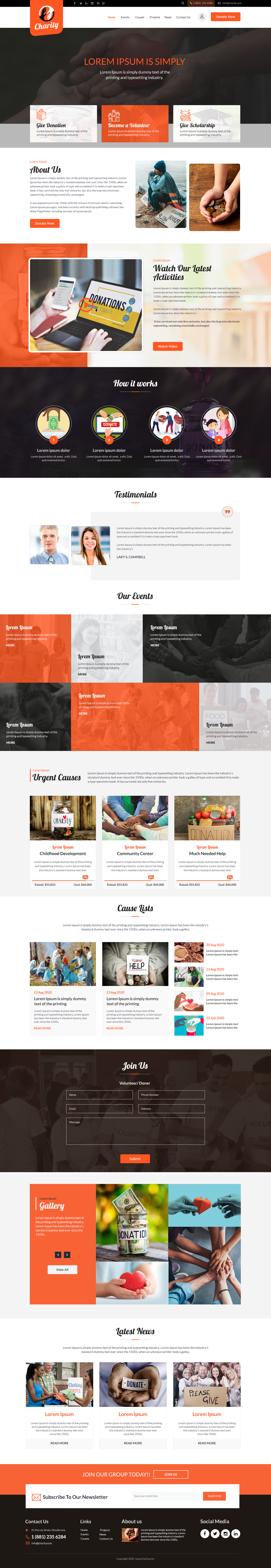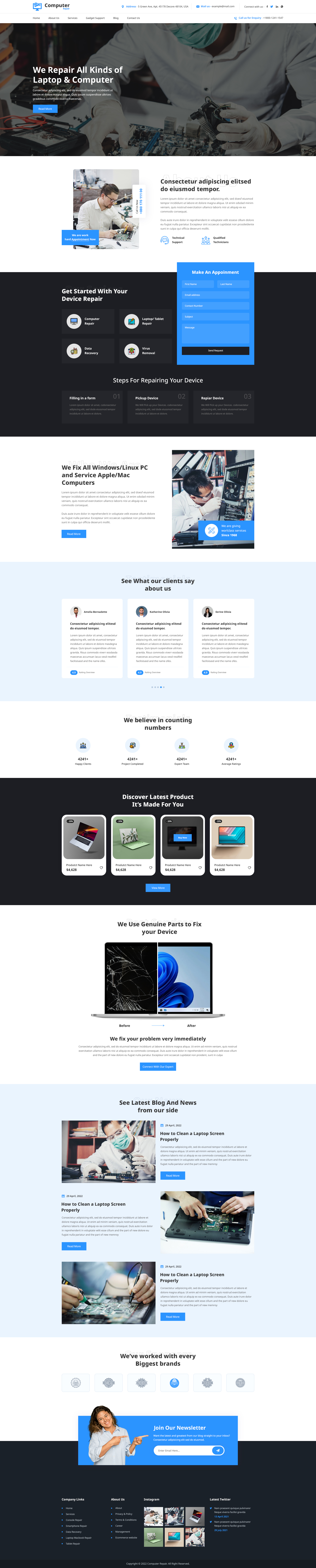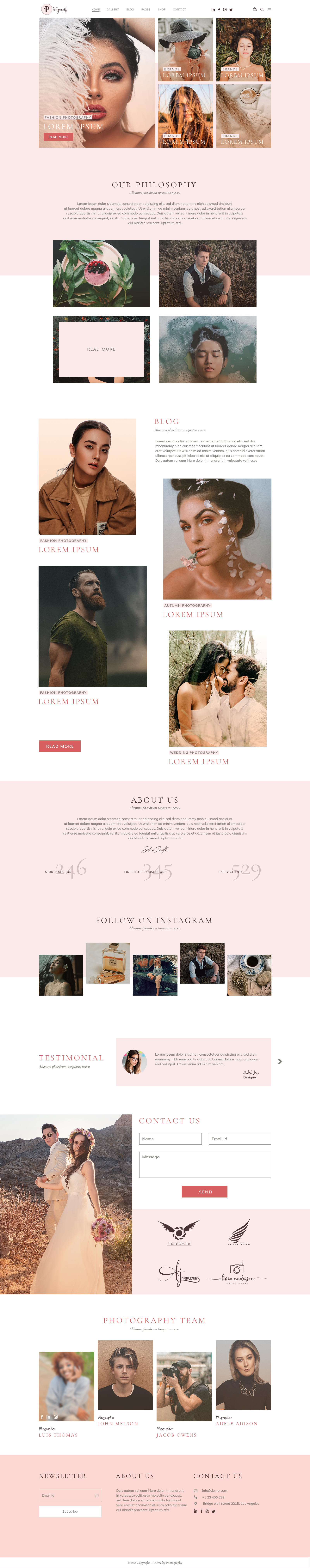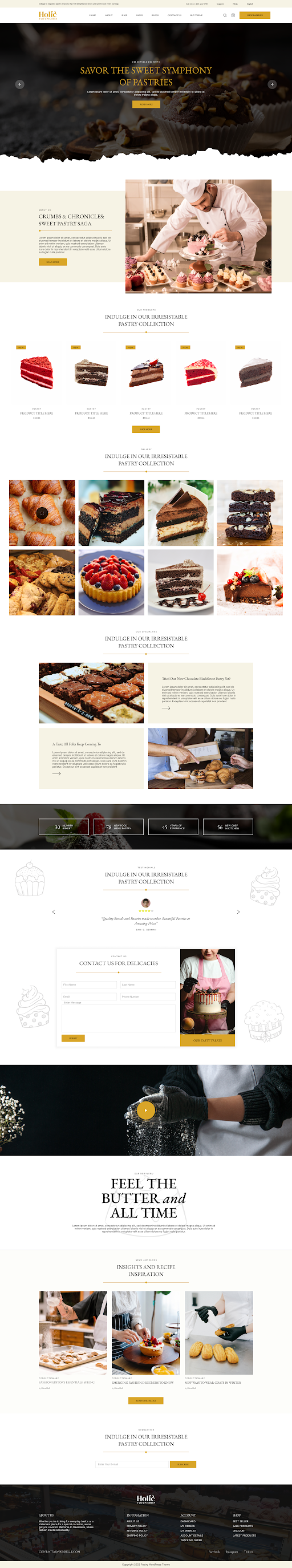Are you someone who wants to give their users the best browsing experience?
The obvious way to do this is to regularly update your software or website. Updating software or a website is a way of enhancing its performance by improving some of its functions.
WordPress is one of the best software on the net to create websites. And like other software, WordPress also needs to be updated regularly. This lets you meet the users increasing expectations and demands. It also gives the user a seamless user interface to work with. WordPress is updated constantly to keep up pace with the regular advancement in web-based services.

Here are some other reasons you need to update your WordPress for:
- Latest Features
- Improved performance
- Compatibility with plugin
- Fixing Bugs
- Security
Latest Features
When you update your WordPress, the latest features introduced by the WordPress theme are installed and you can benefit from them. These features usually add to the user experience.
Improved Performance
With the latest features added to the website, your website’s performance becomes better than before. Updating WordPress increases and enhances the overall performance.
Compatibility With Plugins
Normally all websites use plugins that are also to be regularly updated. Outdated plugins raise compatibility issues with your website. So you must constantly keep a check on your plugins to see if they are compatible with the WordPress website you are currently using.
Fixing Bugs
You might encounter a few bugs after each time WordPress gets a major update. You can fix these bugs with the help of minor updates that focus on fixing these bugs. Once these bugs are fixed, you will have a smooth working site.
Security
Security is probably the biggest concern for all web-developers. Solely because you have to keep your data safe from hackers and attackers. Working with WordPress poses a similar risk because WordPress runs thousands of websites. And it has to constantly keep updating itself to secure those websites so that its user’s data is safe. The WordPress security features are efficient in tackling security threats and quickly fixes the vulnerability found in the sites. So if you need your site to be secure, you must update the core WordPress, the plugins, and the themes.
How To Update WordPress
Precautionary Measure
The basic and most important thing to do before you start updating your WordPress site is to back it up. This will keep your data safe in case you encounter any issues while updating or making any changes to your site. If your website has many themes and plugins and is also facing compatibility issues, then updating it becomes risky, which is why backing up the site beforehand is essential.
Testing In WP Staging Version
Before you actually install the updates to your WordPress site, you can troubleshoot to see if your WordPress has any compatibility issue between the update and the install.
Review
Always be sure to review the updated features of your website.
One-click WordPress Update
Your WordPress will notify you whenever there is an update. You can view these notifications when you login to your WordPress dashboard. So, remember to check your dashboard daily to get the latest update notifications.
Automatic Updates
WordPress is designed to automatically update and install minor updates. If you want to install the major updates, you need to enable this option in your settings. You can also disable automatic updates entirely so that you can have total control of what is installed on your site. By manually controlling your updates you can check the compatibility of your theme and plugins.
Either way, you can decide what type of updates you want your WordPress to install automatically. You just have to make changes in the wp-config.php file.
Themes and Plugins
Updating your themes and plugins in WordPress is a breeze. WordPress will notify you when an update for your theme or plugin is available. You can then simply click on that option and install your updates.
Child Themes
When updating your theme, remember to keep a record of the released updates for the themes. This is to protect your customizations made in the parent theme as there is a potential risk of losing your customizations when updating a theme. However, this doesn’t happen when you are using a Child Theme. So be a little cautious while updating your Premium WordPress themes on WordPress.