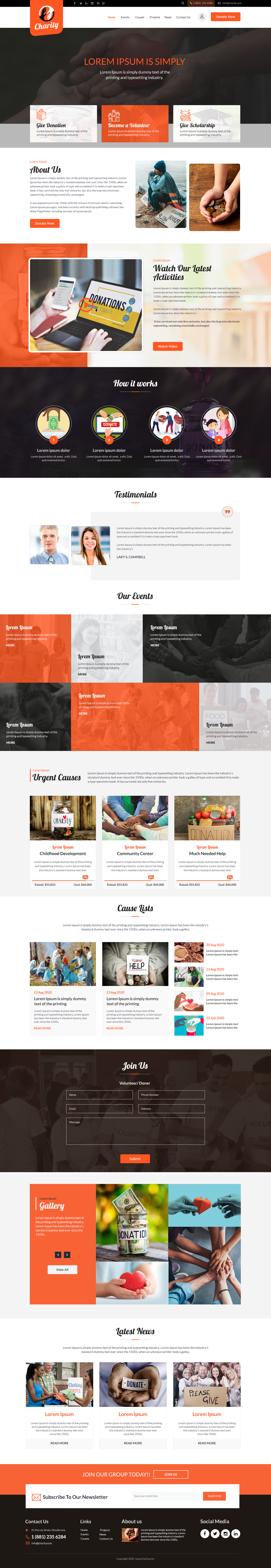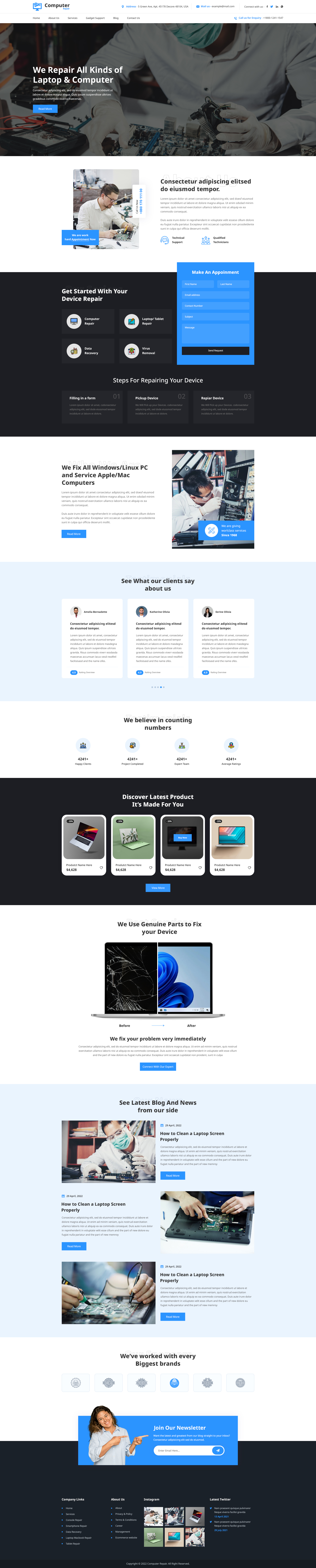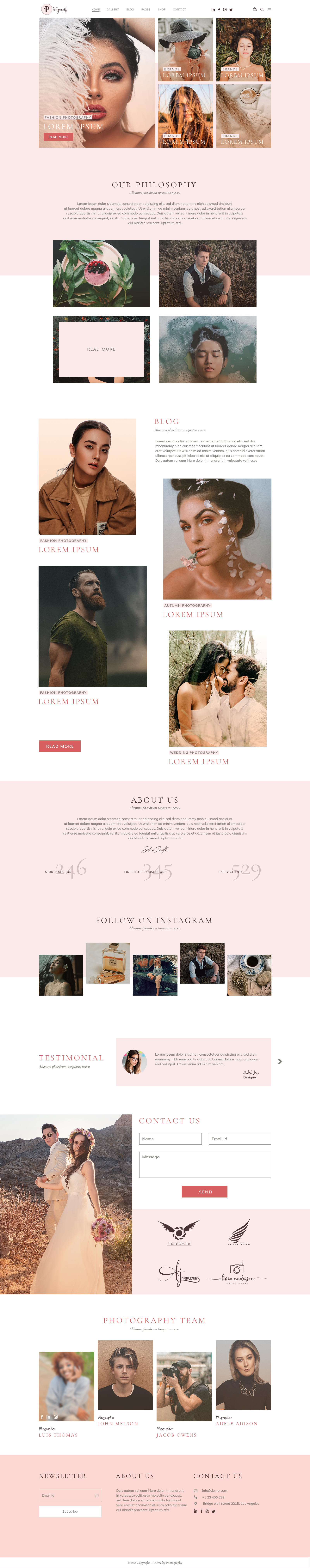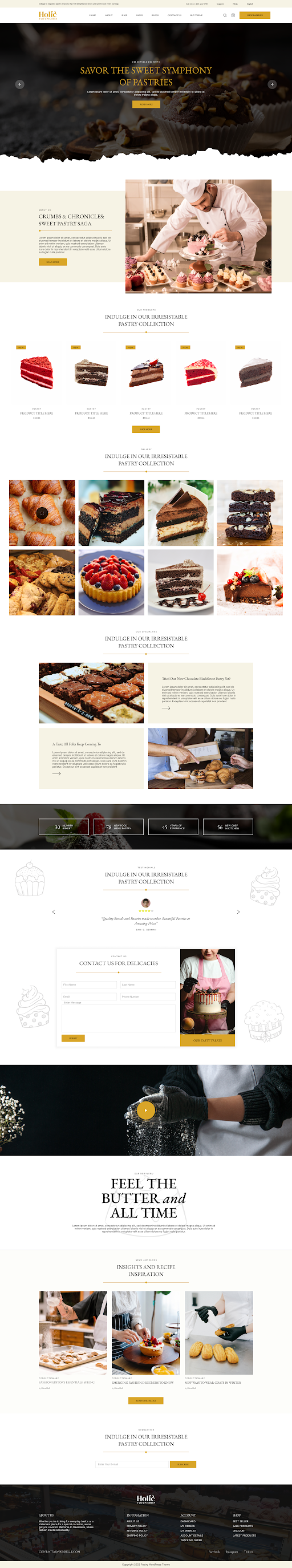Optimizing the website will help enhance its technical aspects and improve its user experience, page speed, and conversation. And all these elements are essential for any business's long-term success.
Therefore, many seasoned WordPress experts recommend website speed optimization, a step for better performance in search engines. Here is a detailed overview of what website speed optimization includes:
What Website Speed Optimization Includes
Mobile Optimization: During the past few years, mobile and tablet users have surpassed desktop users in internet usage. Users find it more convenient to access the Internet via mobile devices than traditional devices. Use Responsive WordPress Themes and ensure that your site is optimized for small screens with a responsive design, clean code, quick loading, and AMP compatibility.
Minify HTML, CSS, and Javascript: It is one of the best ways to ensure fast load speed, better user experience, enhanced performance, and better SEO. The process involves removing unnecessary HTML, CSS, and Javascript from these files, which can help reduce their size and enhance loading speeds.
Compress: Compressing files can improve your website's performance. However, do not compromise on quality. Many WordPress plugins are available to help you with this.
Cache: Implementing caching on a website can make it faster for repeat visitors. A cache stores data from a website (images, webpages, files, and similar multimedia) whenever someone visits the site for the first time. So, whenever someone revisits the site, the website quickly displays to them (due to the essential elements already stored).
Understanding Website Speed Optimization
Before we talk about website speed optimization, there are a few things you need to understand:
- Page Load Time: The time it takes for a web page to load and display its entire content. It is often measured in seconds.
- TTFB: TTFB, or Time To First Byte, measures how responsive a web server is. It measures the time it takes to form a connection between a server and download a web page's contents.
- Core Web Vitals: This is a metric for measuring webpage loading speed, interactivity, and visual stability.
Many studies claim that slow-loading sites cause poor user experience, and users generally prefer to ignore them. According to a 2022 study by Portent, B2B websites that load in one second have a conversation rate 3* higher than the site loads 5 seconds.
The chart below shows that the conversion rate difference steepens with every additional second of load time.

Website speed optimization is a process for making a website as fast as possible. By implementing them, you can ensure a lower bounce rate, better user experience, engagement, and higher conversation rate.
Must Read: How to Use WordPress to Make a Website: A Complete Guide for Beginners
Measuring Website Speed
Website speed testing tools can help users identify areas that require improvement for better performance. You'll find several website speed testing tools on the market, like Google Pagespeed Insight, GT Metrix, and Pingdon.
- To measure website speed, first choose a tool like Google Insight, GT Metrix, or Pindon to measure your website.
- After this, you have to enter the URL of your website into the tool of your choice.
- Some tools (like Pingdon) require you to choose the testing location to measure the user experiences from various locations.
- Wait for the result as the tool starts processing it.
- After the test is complete, check the performance metrics provided by the testing tool.
These metrics may consist of:
- Largest Contentful Paint (LCP): The time it takes to load the largest content element within the page.
- First Contentful Paint (FCP): The time it takes to load the first content on the screen.
- Cumulative Layout Shift (CLS): It is a stable Web Core Metric. It measures the visual stability.
- Time To First Byte: It measures the time taken to form a connection between a server and download the contents of a web page.
- First Input Delay (FID): It measures the time it takes from a visitor's first interaction to the browser starts processing the interaction.
Identify Key Areas For Improvement: Pay attention to the test result to identify the key areas for improvement. Doing so helps to improve the performance and overall experience. The key areas for improvement may include slow loading time, large page sizes, or server-related issues. Look for specific recommendations provided in the diagnostics section at the bottom to address these issues.
How to Optimize WordPress Website Speed?
After measuring your website speed with tools, optimize it for better performance. Nowadays, many ways are available to optimize the website for better performance. Here we are sharing some of those ways:
- Server-Side Optimization: Do you want to improve website performance? Consider investing in a hosting plan from a reliable hosting provider. It will enhance your website performance, excellent technical support, better website security, and high uptime.
- Caching Plugins: It helps to make your website content faster by eliminating many steps a browser takes to render pages dynamically.
- Image Optimization: Consider optimizing the images before being uploaded to the website. Doing so will improve your website speed. However, many website owners don't realize this and upload images without optimizing them. These large image files cause their site speed. You can optimize images without sacrificing their quality with the help of the Smush WordPress plugin. Other than this, imagecompressor.io is another tool that can compress and resize images.
- Content Delivery Network (CDN): A Content Delivery Network or CDN is a network of servers located in different parts of the world. The purpose of a CDN is to store and deliver cached content to users from a server nearest to their location. With CDN, you can ensure speed, better performance, less pressure on the server, and advanced security.
How To Use CDN?
- Sign up for the CDN.
- After completing the signup process, the CDN provider will provide you with either new nameservers or a CNAME. Either add the new nameservers or CNAME to the current registrar. In most cases, CDNs act as DNS and are required to use their nameservers. However, some CDNs allow a CNAME instead.
- Proceed with setting up CDN once DNS has finished propagating to a new CDN.
Theme and Plugin Optimization: Ensure that the WordPress themes and plugins are lightweight, clean, and well-coded. It will help to improve the website without putting any pressure on the website server. Minimizing the impact of plugins on website speed by carefully researching and checking the reviews.
Database Optimization: Database Optimization is a method to optimize your website database for better performance. The best way to optimze a database is by using a WordPress database optimization plugin like WP-Optimize. However, you can do the same with the manual method of using phpMyAdmin.
Other notable techniques to speed up the website are minifying code, enabling compression, and browser caching.
Conclusion
In conclusion, optimizing website speed is essential for enhancing user experience, improving performance, and better conversion rates. Regularly measuring website speed and identifying areas for improvement is crucial to optimize the website for speed. Furthermore, investing in a reliable hosting provider, image optimization, and database optimization can significantly improve website performance and user experience.
By implementing the methods mentioned above, ensure the website delivers an optimal experience for users, leading to success in the long run.